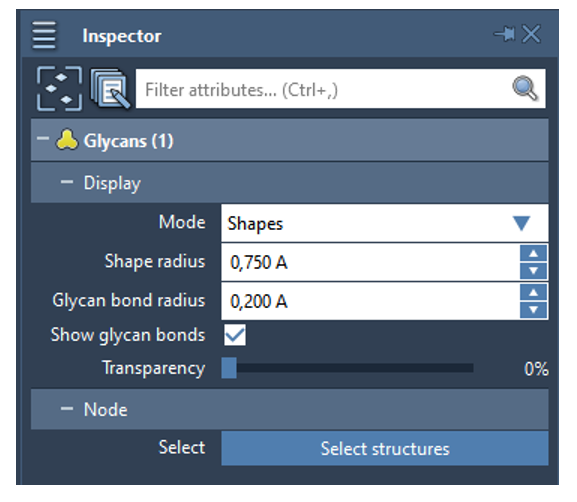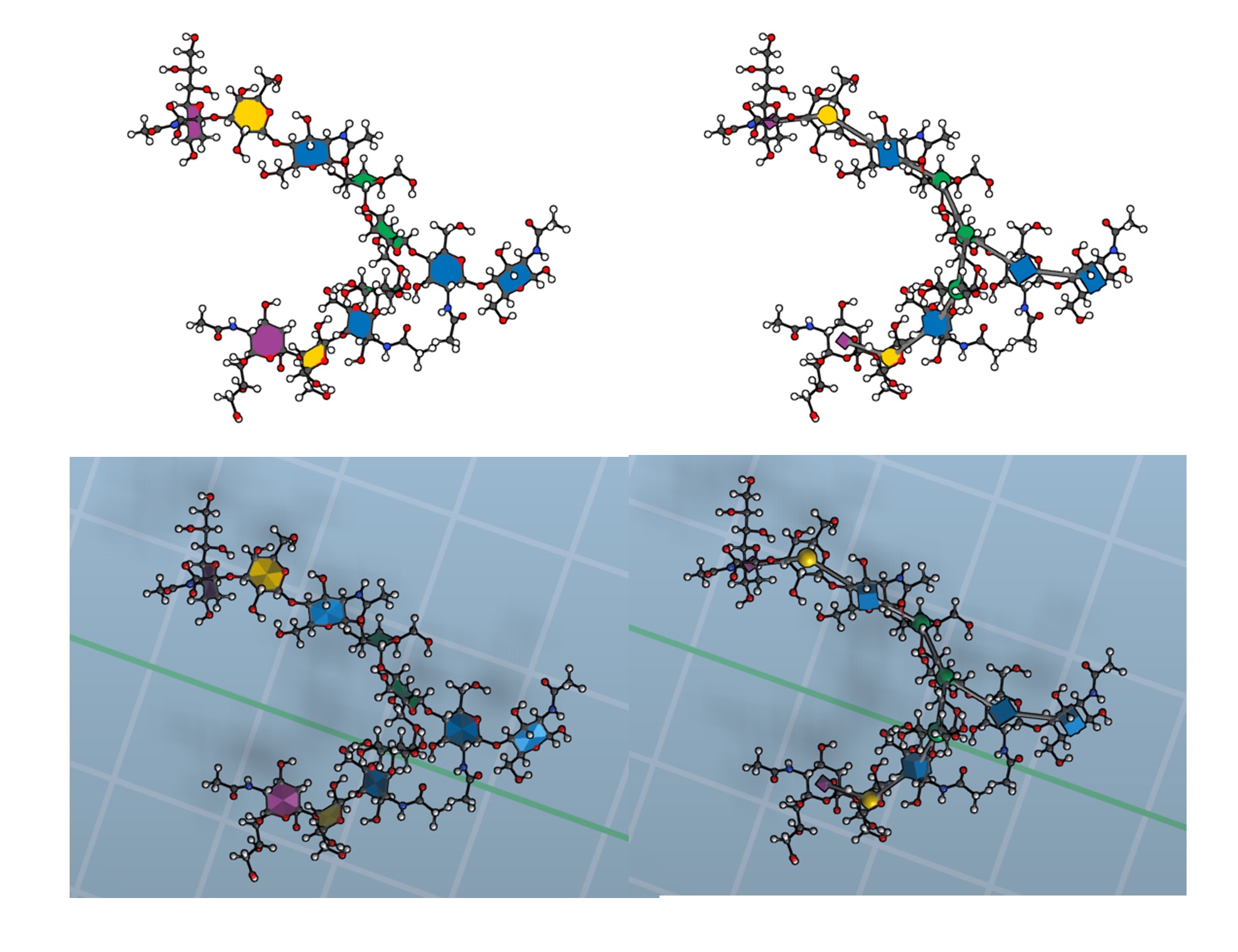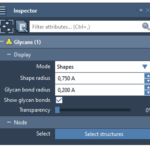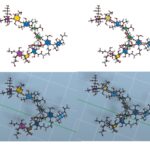Visualize glycans with 3D Symbols and make cloud simulations.
https://www.samson-connect.net/element/df5fa444-ccba-499d-34d7-226132340a25.html
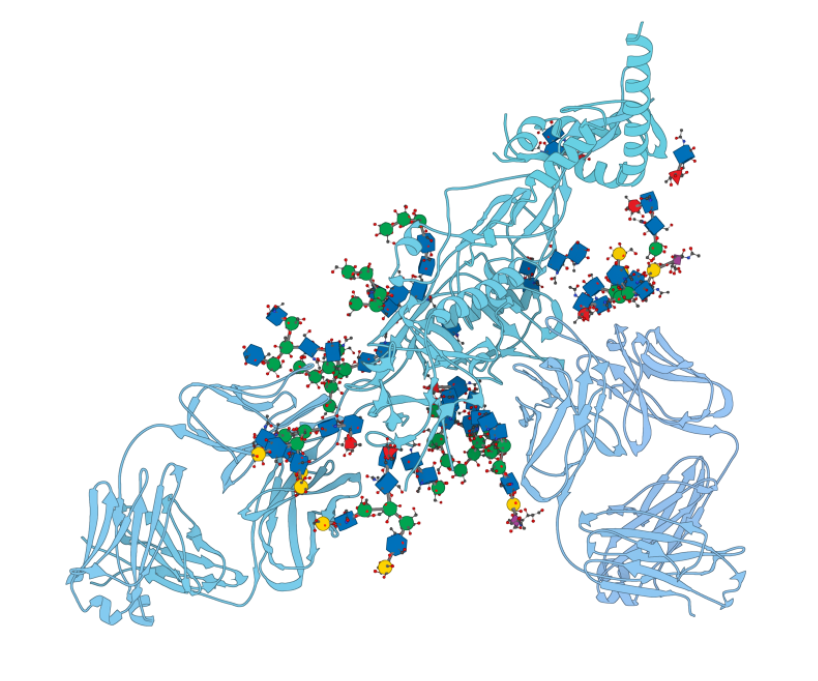
This extension provides a visual model for glycans corresponding to Symbol Nomenclature for Glycans (SNFG) in 3D (https://www.ncbi.nlm.nih.gov/glycans/snfg.html).
Press Ctrl+Shift+V or go to the Visualization menu > Visualize > Visual model to apply this visual model. Then, in the pop-up dialog, choose “Glycans” from the list.
Glycans are detected based on their standard names and some standard groups that they contain.
The Glycans Visual Model has several options. Select the visual model in the Document View and open the Inspector (Ctrl+2 or Interface menu > Inspector) to modify them. Representation mode: Shapes (3D SNFG) or Rings (filled rings). Shape radius: modify the size of 3D SNFG shapes. Glycan bond radius: modify the radius of connections between the saccharides in the glycan.